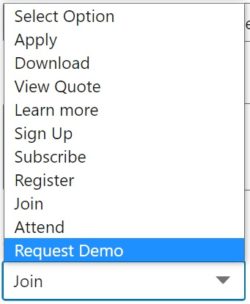Content considerations
Text in posts

On social media you can utilise written content alongside visual content (photos, graphics, video, etc.). Planning the written copy alongside your visual content is best practice as it means the two work together and complement each other. Creating the two elements independently can lead to a disparity and your post not being as effective.
For paid for adverts you will need to write additional content including a headline, description and call to action.
Call to action buttons
A call to action (CTA) button is offered on some ad formats on Facebook, Instagram and LinkedIn.
You can choose a CTA from a set list of options when you’re setting up your advert.
The call to action you choose to display is worth consideration. If an inappropriate CTA is used with a different headline on your advert, it affects the relevancy score. For example, if your headline text is ‘Explore campus’ and you use the ‘Book Now’ CTA button, your advert may not perform as well as one which is more relevant.
This screenshot shows CTA options on Facebook:
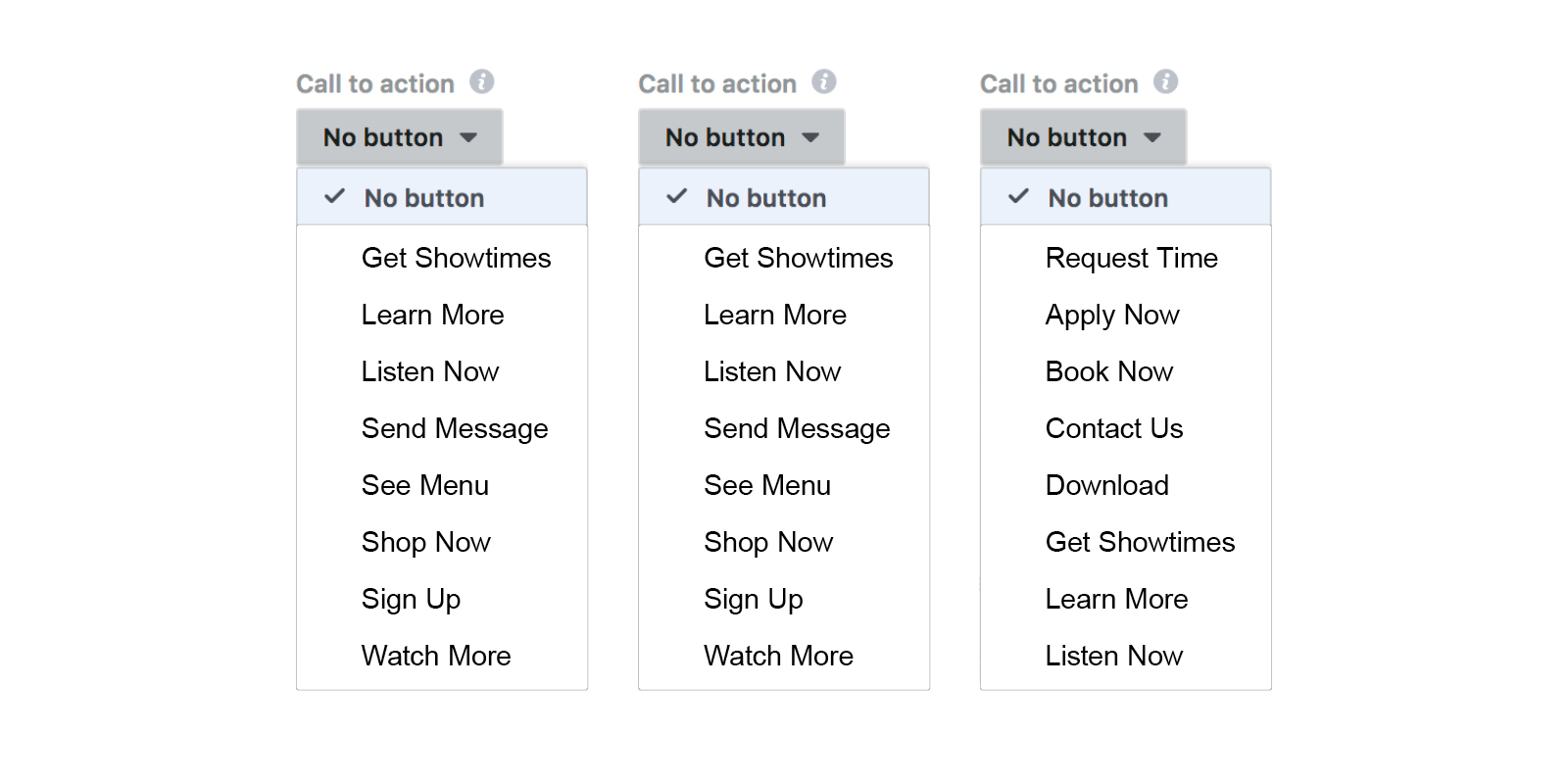
This screenshot shows CTA options on LinkedIn: