Saving, approval and publishing
You should save your work if you are developing your staff profile over several sessions. Once you are satisfied with your content, you can submit your staff profile for approval and publishing.
To save your changes at the end of a session, scroll to the bottom of the page to Submit for approval, select No and click Save:
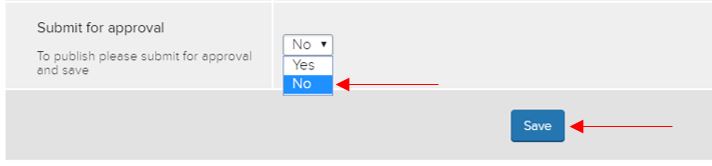
Once you have completed your content or amendments, you will need to submit all of your changes for approval. Scroll to Submit for approval, select Yes and click Save:
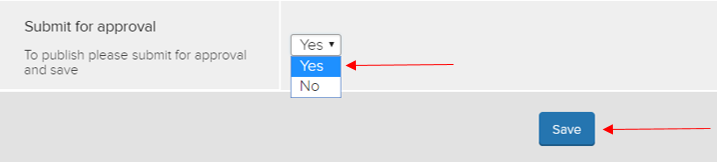
Important: Please do not submit successive approval requests for each amendment; save your work in the first instance and submit for approval once you have completed all content.
All content changes, including those updated from other systems, must be submitted for approval in Jadu to become live on your staff profile. Please allow two working days for these amendments to be approved by the relevant marketing team or faculty research communications team.
Once the profile has been initially approved, staff and PGRs in the faculties of Arts, Humanities and Culture, Environment, Engineering and Physical Sciences, Biological Sciences, Medicine and Health, and Social Sciences are put into a self-approval workflow and profiles can be self-approved, therefore please double check any changes before making them live.
