A-size documents
Listed below are the details needed when creating standard A-size documents, posters, etc. These rules are set and should be followed at all times. All other content for your design should sit below the identity band if used, and follow the minimum clear space guidance around the logo if it is placed in the bottom right corner.
Always use a black or white version of the logo, in the .eps (vector) format, for optimum quality.
A4 document
| Specification | Portrait | Landscape |
| Identity banner height | 70mm | 60mm |
| Logo size | 65mm | 65mm |
| Page margin | 10mm | 10mm |
| Rule width (if used) | 190mm | 227mm |
| Rule weight (if used) | 0.75pt | 0.75pt |
Additional identifiers
Freight Sans Pro Semibold – 24pt with 22pt leading
Freight Sans Pro Medium – 14pt (all caps)

A4 newsletter
| Specification | Portrait |
| Identity banner height | 70mm (40+30mm) |
| Logo size | 65mm |
| Page margin | 10mm |
| Newsletter name | Freight Sans Pro Book - 48pt |
| Issue/date | Freight Sans Pro Book - 14pt, range right |
The depth of the identity banner has been adjusted for newsletters only to accommodate a name or masthead. You should use two contrasting blocks of colour for the newsletter identity banner, as shown above.
A5 document
| Specification | Portrait | Landscape |
| Identity banner height | 50mm | 40mm |
| Logo size | 48mm | 48mm |
| Page margin | 8mm | 8mm |
| Rule width (if used) | 132mm | 194mm |
| Rule weight (if used) | 0.5pt | 0.5pt |
Additional identifiers
Freight Sans Pro Semibold – 16pt with 14pt leading
Freight Sans Pro Medium – 10pt (all caps)
DL (third of a A4 document)
| Specification | Portrait |
| Identity banner height | 50mm |
| Logo size | 45mm |
| Page margin | 7mm |
| Rule width (if used) | 85mm |
| Rule weight (if used) | 0.5pt |
Additional identifiers
Freight Sans Pro Semibold – 16pt with 14pt leading
Freight Sans Pro Medium – 10pt (all caps)
Square document (210x210mm)
| Specification | Portrait |
| Identity banner height | 60mm |
| Logo size | 65mm |
| Page margin | 10mm |
| Rule width (if used) | 190mm |
| Rule weight (if used) | 0.75pt |
Additional identifiers
Freight Sans Pro Semibold – 24pt with 22pt leading
Freight Sans Pro Medium – 14pt (all caps)
A3 document
| Specification | Portrait | Landscape |
| Identity banner height | 80mm | 50mm |
| Logo size | 75mm | 75mm |
| Page margin | 14mm | 14mm |
| Rule width (if used) | 269mm | 392mm |
| Rule weight (if used) | 1pt | 1pt |
Additional identifiers
Freight Sans Pro Semibold – 32pt with 30pt leading
Freight Sans Pro Medium – 19pt (all caps)
A2 document
| Specification | Portrait | Landscape |
| Identity banner height | 70mm | 60mm |
| Logo size | 100mm | 100mm |
| Page margin | 18mm | 18mm |
| Rule width (if used) | 384mm | 558mm |
| Rule weight (if used) | 2pt | 2pt |
Additional identifiers
Freight Sans Pro Semibold – 40pt with 38pt leading
Freight Sans Pro Medium – 24pt (all caps)
A1 document
| Specification | Portrait | Landscape |
| Identity banner height | 90mm | 80mm |
| Logo size | 140mm | 140mm |
| Page margin | 20mm | 20mm |
| Rule width (if used) | 554mm | 801mm |
| Rule weight (if used) | 2.5pt | 2.5pt |
Additional identifiers
Freight Sans Pro Semibold – 55pt with 53pt leading
Freight Sans Pro Medium – 33pt (all caps)
A0 document
| Specification | Portrait | Landscape |
| Identity banner height | 120mm | 120mm |
| Logo size | 190mm | 190mm |
| Page margin | 25mm | 25mm |
| Rule width (if used) | 791mm | 1139mm |
| Rule weight (if used) | 3pt | 3pt |
Additional identifiers
Freight Sans Pro Semibold – 72pt with 70pt leading
Freight Sans Pro Medium – 42pt (all caps)
Back covers
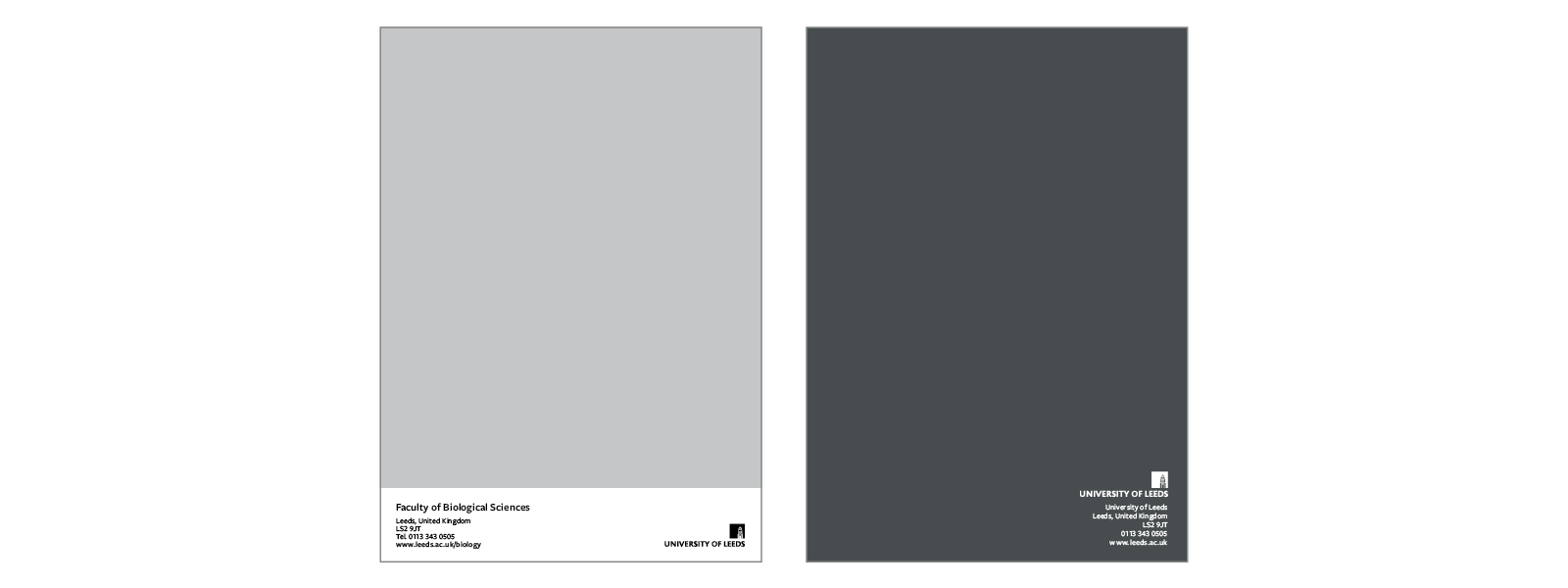
The logo should appear on the back of all documents at 35mm wide. Below the logo should be the University address, telephone number and web address. It is optional to include the date published.
All text should be set in Freight Sans Pro Medium at 8, 9 or 10pt, depending on space available and document size. The name of the document issuer (eg faculty/ school etc) can appear aligned left at the base of the cover as shown but is not necessary.
If space (or lack of it) necessitates the use of text and images on the back cover, please leave clear space at the foot of the back cover to aid legibility of the address and owner information. The use of a rule or a band to indicate this area is optional.
The same guidance applies on the occasions when a wraparound image (visible on the front and back cover) is used.
Please do not credit the designer on the back page or anywhere else on a printed publication.
